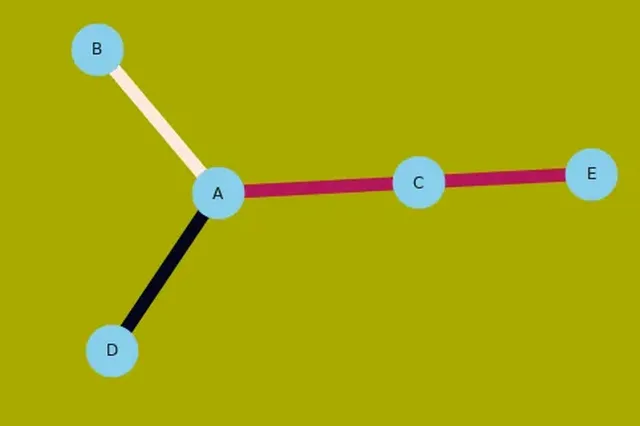It is always known that bit and byte are two concepts, one is binary digit, and the other is a byte unit consisting of 8 bits. However, in practical situations, people still confuse bit and byte in various network speed abbreviations. Here is a summary of the knowledge I found. The overall difference is that uppercase “B” stands for bytes, while lowercase “b” stands for bits, representing how many binary digits.
bit
The smallest unit of computer memory. In all current computer systems, each bit can represent a binary digit signal of 0 or 1.
Byte
The byte unit, generally used to indicate the size of storage media. One “B” (usually uppercase B to represent Byte) can represent one letter (AZ), number (09), or symbol (, . ? ! % & + - * /). However, Chinese characters require 2 bytes.
Conversion between bit and byte
1 Byte = 8 bits
1 KB = 1024 Bytes
1 MB = 1024 KB
1 GB = 1024 MB
Note: When calculating storage media size, use powers of 2 because current computers use binary.
bps (bits per second)
Here “b” is lowercase.
“bits per second” is often used to represent the data transmission rate of modems and network communication. For example, a Gigabit Ethernet port:
5 minute input rate 38410000 bits/sec, 6344 packets/sec
382410000 bits/sec = 382.41 Mbps
So when people say Fast Ethernet can reach 100 Mbps, the actual transmitted file size is only 10 MB = 100 Mb.
Note: When calculating transmission speed, use 1000 to convert directly (1 Mb = 1000 Kb = 1,000,000 bits).
Bps (bytes per second)
Here “B” is uppercase.
“Byte per second” is usually how computers show speed, but it can be confused with transmission rate. For example, ADSL claims bandwidth as 1 Mbps or cloud servers with limited bandwidth like Alibaba Cloud’s 1m small bandwidth plan. But in practice, the download speed is not 1 MB, but 1 Mbps / 8 = 128 kBps, so don’t be surprised if there’s no “1m” speed.
Summary of b and B
That is, “b” related to transmission speed generally means bits.
“B” related to capacity generally means bytes.
pps (packets per second)
Packet forwarding rate indicates the capacity of a switch to forward data packets. The unit is usually pps (packets per second). Generally, switches’ packet forwarding rates range from tens of Kpps to hundreds of Mpps. Packet forwarding rate means how many million packets per second the switch can forward simultaneously. It reflects the switching capacity of the device in terms of packets.
Gbps (Gigabit per second)
Backplane bandwidth of a switch is the maximum data throughput between the switch processor or interface card and the data bus. Backplane bandwidth indicates the total data switching capacity of the switch, measured in Gbps, also called switching bandwidth. Typical switches have backplane bandwidth ranging from several Gbps to hundreds of Gbps. The higher the backplane bandwidth, the stronger the data handling capacity, but the design cost is also higher.
Two points can be used to evaluate the availability of a switch’s backplane bandwidth:
- (All port capacity × number of ports × 2) ≤ backplane bandwidth means full duplex non-blocking switching is achievable, showing the switch can perform at maximum data exchange performance.
- Full configuration throughput (Mpps) = number of GE ports × 1.488 Mpps, where 1 Gigabit Ethernet port’s theoretical throughput at 64-byte packets is 1.488 Mpps.
The theoretical throughput for a GE port is 1.488 Mpps.
The minimum Ethernet packet length is 64 bytes. The benchmark for packet forwarding speed is how many 64-byte packets can be sent per unit time. For Gigabit Ethernet, the calculation is:
1000 Mbps / ((64 B + 8 B + 12 B) × 8 bit) = 1.488095 pps
Note: The 64-byte Ethernet frame must consider an 8-byte preamble and a 12-byte inter-frame gap overhead. Each frame has 20 bytes of fixed overhead (which cannot be captured by packet capture software). Therefore, a full-duplex line-rate Gigabit Ethernet port forwarding 64-byte packets has a packet forwarding rate of 1.488 Mpps.
Common Ethernet port packet forwarding rates:
- 10 Gigabit Ethernet: 14.88 Mpps
- Gigabit Ethernet: 1.488 Mpps
- Fast Ethernet: 0.1488 Mpps
Packet forwarding rate indicates the packet forwarding capacity of switches, measured in pps (packets per second). Typical switches range from tens of Kpps to hundreds of Mpps. It reflects how many million packets per second the switch can forward.
Switch backplane bandwidth measures the maximum data throughput between processor/interface and bus, in Gbps, also called switching bandwidth. Higher backplane bandwidth means stronger data handling but higher design cost.
Generally, Layer 2 capabilities use bps, and Layer 3 capabilities use pps. Devices supporting Layer 3 switching will provide both Layer 2 forwarding rate and Layer 3 forwarding rate.
pps principle
Though pps is not widely used, here is some understanding.
A 1 Gbps port line-rate packet forwarding rate is 1.4881 Mpps,
a 100 Mbps port line-rate packet forwarding rate is 0.14881 Mpps, which is an international standard. But how is it derived?
During transmission, a data packet prepends a 64-bit preamble. Originally 512 bits, but actual transmission length is 512 + 64 + 96 = 672 bits, which means the packet length is effectively 672 bits.
So, Gigabit port line-rate packet forwarding rate = 1000 Mbps / 672 = 1.488095 Mpps ≈ 1.4881 Mpps; for 100 Mbps divide by 10 to get 0.14881 Mpps.
pps and bps conversion
Understanding the principle, converting pps to bps is simply multiplying the pps number by 672 to get bps.