How to Improve Website Indexing Speed with IndexNow
In current SEO practices, rapid indexing of pages by search engines is a key concern for webmasters. Traditional search engines rely on crawlers to periodically fetch website content, resulting in low indexing efficiency. IndexNow is a proactive submission protocol that allows websites to notify search engines of content updates in real-time, significantly improving indexing speed. This article will explain how to use IndexNow for efficient indexing.
1. Register and Verify Your Site
Before implementing IndexNow, it is recommended to register and verify your site on major search engine webmaster platforms to better monitor indexing status and submission results. Here are some commonly used webmaster platforms:
- Google Search Console
- Baidu Search Resource Platform
- Toutiao Search Webmaster Platform
- Bing Webmaster Tools
Additionally, submitting your website sitemap helps search engines crawl your pages more comprehensively.
2. Use IndexNow for Proactive Submission
1. Obtain IndexNow API Key
Visit the IndexNow official website or use third-party online tools to generate a unique API key, which will be used to verify your submission identity.
2. Upload Key File to Website Root Directory
Write the API key into a .txt file, naming the file exactly as the key, then upload it to your website’s root directory. For example:
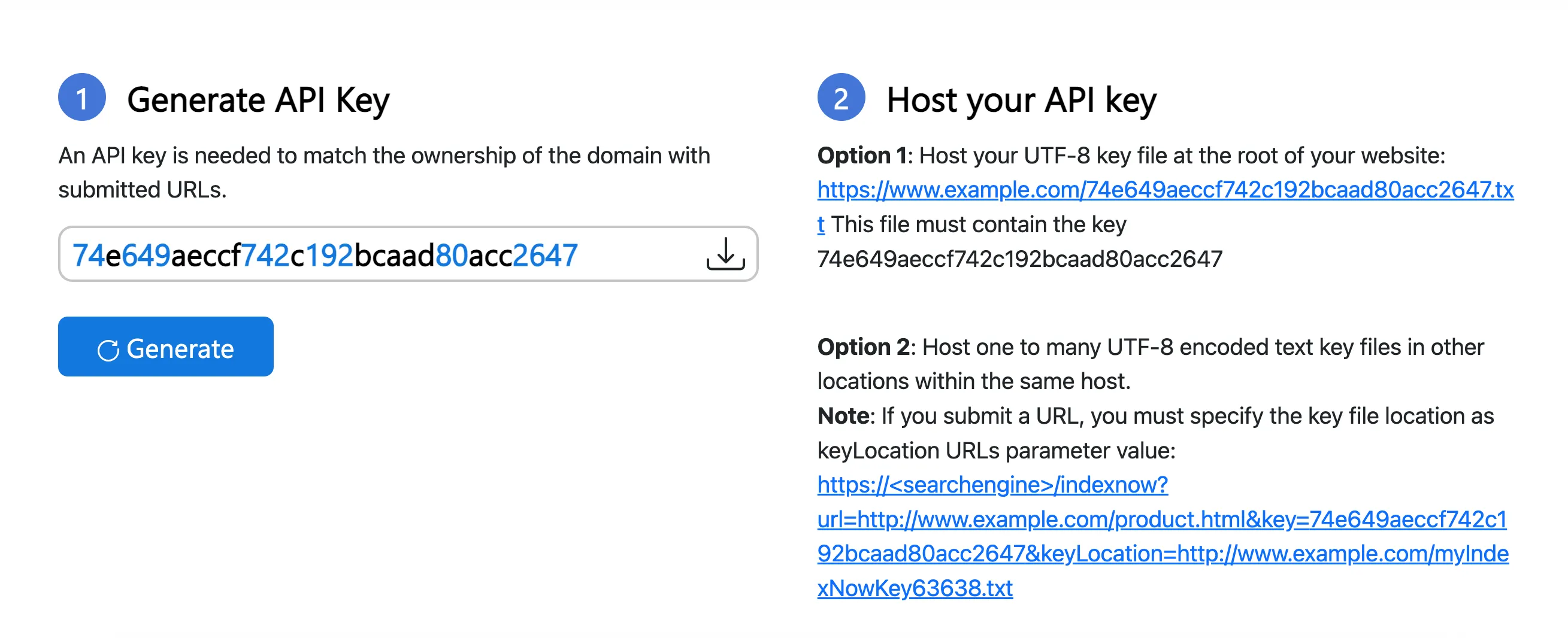
If your key is:
74e649aeccf742c192bcaad80acc2647
You should create and upload this file: https://www.bobobk.com/74e649aeccf742c192bcaad80acc2647.txt
Make sure the file is accessible directly via browser. Once verified, you can continue using the IndexNow submission function.
3. Use Python Script to Proactively Submit URLs
Format:

Below is a Python script example to proactively submit multiple page URLs to IndexNow at once.
import requests
import json
import sys
def notify_indexnow(urls_str):
url_list = [url.strip() for url in urls_str.split(",") if url.strip()]
data = {
"host": "www.bobobk.com",
"key": "74e649aeccf742c192bcaad80acc2647",
"keyLocation": "https://www.bobobk.com/74e649aeccf742c192bcaad80acc2647.txt",
"urlList": url_list
}
headers = {
"Content-Type": "application/json; charset=utf-8"
}
response = requests.post("https://api.indexnow.org/IndexNow", headers=headers, json=data)
print(f"Status Code: {response.status_code}")
print(f"Response: {response.text}")
if len(sys.argv) < 2:
print('Please enter a comma-separated list of URLs as the argument.')
sys.exit()
urls_input = sys.argv[1]
notify_indexnow(urls_input)
Save as indexnow.py and run from the command line, for example:
python indexnow.py https://www.bobobk.com/how-to-improve-index-speed-by-indexnow.html
To submit multiple pages at once, separate URLs with commas.
Check the logs:
grep how-to-improve-index-speed-by-indexnow.html www.bobobk.com.log
You will see the crawlers arriving quickly:
{"@timestamp":"2025-05-07T11:12:10+08:00","domain":"www.bobobk.com","server_ip":"10.0.0.108","client_ip":"66.249.90.136","cf_ipcountry":"US","size":"7588","responsetime":"0.000","upstreamtime":"","request_method":"GET","url":"/how-to-improve-index-speed-by-indexnow.html","http_user_agent":"Mediapartners-Google","status":"200","referer":""}
{"@timestamp":"2025-05-07T11:12:11+08:00","domain":"www.bobobk.com","server_ip":"10.0.0.108","client_ip":"2600:1f14:748:2301:19e9:f04d:38ff:14ef","cf_ipcountry":"US","size":"7588","responsetime":"0.000","upstreamtime":"","request_method":"GET","url":"/how-to-improve-index-speed-by-indexnow.html","http_user_agent":"ias-or/3.3 (former https://www.admantx.com + https://integralads.com/about-ias/)","status":"200","referer":""}
{"@timestamp":"2025-05-07T11:16:24+08:00","domain":"www.bobobk.com","server_ip":"10.0.0.108","client_ip":"2a09:bac5:3983:16dc::247:b6","cf_ipcountry":"HK","size":"7588","responsetime":"0.000","upstreamtime":"","request_method":"GET","url":"/how-to-improve-index-speed-by-indexnow.html","http_user_agent":"Mozilla/5.0 (Macintosh; Intel Mac OS X 10_15_7) AppleWebKit/537.36 (KHTML, like Gecko) Chrome/135.0.0.0 Safari/537.36","status":"200","referer":"https://www.bobobk.com/"}
{"@timestamp":"2025-05-07T11:24:39+08:00","domain":"www.bobobk.com","server_ip":"10.0.0.108","client_ip":"95.108.213.91","cf_ipcountry":"RU","size":"7577","responsetime":"0.000","upstreamtime":"","request_method":"GET","url":"/how-to-improve-index-speed-by-indexnow.html","http_user_agent":"Mozilla/5.0 (compatible; YandexBot/3.0; +http://yandex.com/bots)","status":"200","referer":""}
3. Summary
IndexNow is a simple and efficient SEO tool for webmasters who want to speed up page indexing. By generating and deploying an API key, configuring the verification file, and using scripts or plugins to submit updates proactively, you can notify search engines of page changes faster and achieve quicker indexing. It is recommended to combine this with webmaster tools for more comprehensive data feedback and optimization strategies.
- 原文作者:春江暮客
- 原文链接:https://www.bobobk.com/en/how-to-improve-index-speed-by-indexnow.html
- 版权声明:本作品采用知识共享署名-非商业性使用-禁止演绎 4.0 国际许可协议进行许可,非商业转载请注明出处(作者,原文链接),商业转载请联系作者获得授权。