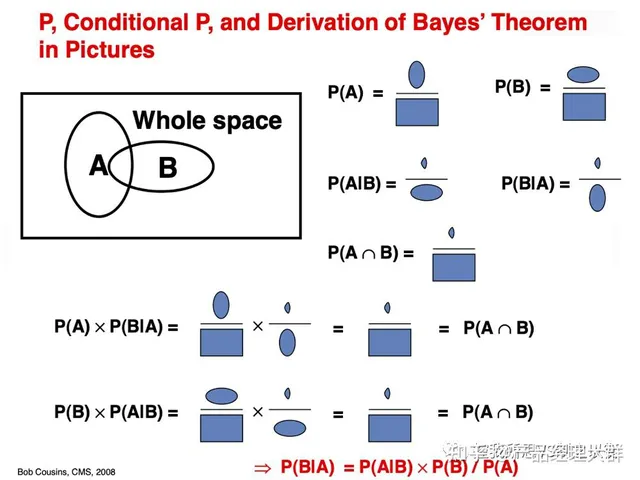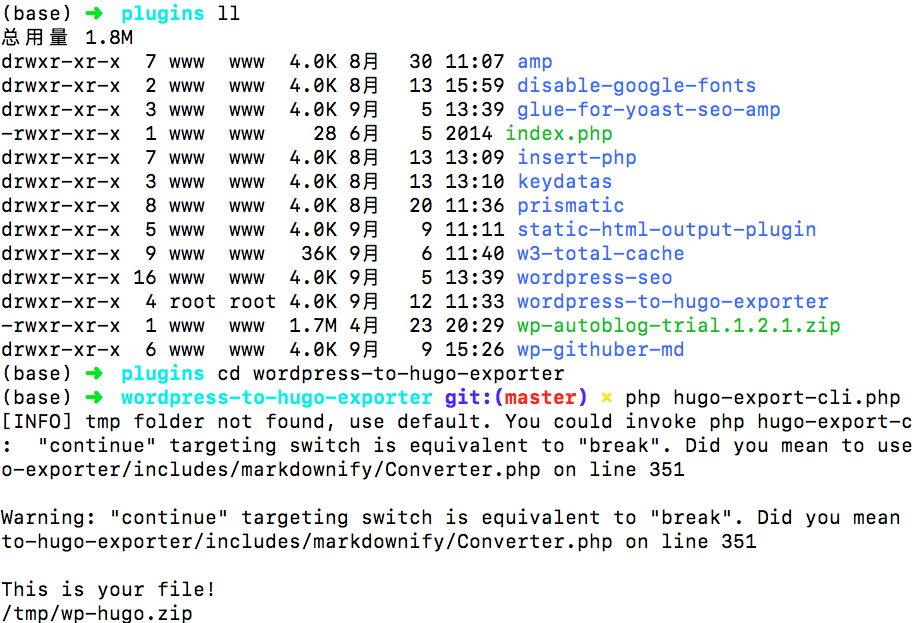When working on content sites or AI content distribution projects, how can you efficiently batch publish generated content to WordPress? This article will share how I built an automated content publishing workflow using a Python script, without relying on the WordPress backend or XML import, directly interfacing with the database for maximum efficiency.
💡 Scenario Background
Suppose you have an independent content generation platform (or a crawler system) that writes content into a MySQL database. You want to automatically publish eligible articles to your WordPress blog daily, reducing manual operations.
At this point, a Python script can help you achieve the following:
- Pull article data for a specific day from the source database.
- Automatically create WordPress users (if the article author doesn’t exist in WordPress).
- Write articles to the WordPress ‘wp_posts` table, setting them as drafts.
- Set featured images (not uploaded, only URL saved).
- Bind article categories to a specific WordPress term.
- Automatically set the publication time (can be used for subsequent scheduled publishing).
🧰 Overall Workflow Diagram
[Content Database] → [Python Script Processing] → [WordPress Database] ↑ ↓ Get Articles Write to wp_posts, wp_postmeta, wp_term_relationships Automatically create users (wp_users)
🛠️ Script Workflow Breakdown
1. Pass Date Parameter When Script Starts (Optional)
Execute via the command line:
python post_ai.py # Defaults to today's articles
python post_ai.py 1 # Gets yesterday's articles
Internally, it will retrieve content for the corresponding date by subtracting day_offset from the current time.
2. Connect to the Source Database and Get Article Data for the Specified Date
SELECT * FROM articles_data
WHERE data_type_id = 49
AND create_time LIKE '2025-04-20%'
3. Iterate Through Each Article and Start Processing the Publishing Logic
✅ Get or Create WordPress User
cursor.execute(f"SELECT ID FROM wp_users WHERE user_login = '{user_name}'")
If it doesn’t exist, it writes to the wp_users table.
✅ Construct WordPress Post Content Extracted fields include:
- Title (title / main_title)
- Summary (description / subtitle)
- Body (content)
- Cover image URL (image_url)
Insert into wp_posts:
cursor.execute("""
INSERT INTO wp_posts (
post_author, post_date, post_date_gmt, post_content, post_title,
post_excerpt, post_status, comment_status, ping_status, post_name,
post_modified, post_modified_gmt, post_type
) VALUES (...)
""")
✅ Set Featured Image
cursor.execute("""
INSERT INTO wp_postmeta (post_id, meta_key, meta_value)
VALUES (%s, 'featured_image', %s)
""")
✅ Set Categories
category_map = {
'263': 9,
'264': 10,
'265': 8,
'266': 6
}
Insert into the wp_term_relationships table:
cursor.execute("""
INSERT INTO wp_term_relationships (object_id, term_taxonomy_id)
VALUES (%s, %s)
""")
📋 Example: Scheduling Logic for 8 Articles a Day
| Num | Pubdate |
|---|---|
| 1 | 08:00 |
| 2 | 11:00 |
| 3 | 14:00 |
| … | … |
⚙️ Usage (Command Line)
python post_ai.py # Publish today's articles
python post_ai.py 1 # Publish yesterday's articles
python post_ai.py 2 # Publish articles from the day before yesterday
🔒 Security Tips & Expansion Suggestions
- It’s recommended to run this script on a test site first to avoid damaging production data.
- The cover image URL can be uploaded as an attachment and generated as wp_attachment type.
- If tags are needed, you can extend the script to write to wp_terms and wp_term_taxonomy.
- It’s advisable to combine this with crontab for scheduled runs or integrate with Airflow for the publishing pipeline.
📄 Full Script
post_ai.py
import pymysql
import time
import datetime
import sys
db = pymysql.connect(host='localhost', user='root', password='password', database='source_db', charset='utf8mb4')
wp_db = pymysql.connect(host='localhost', user='wp_user', password='wp_pass', database='wordpress_db', charset='utf8mb4')
cursor = db.cursor()
wp_cursor = wp_db.cursor()
day_offset = int(sys.argv[1]) if len(sys.argv) > 1 else 0
target_date = (datetime.datetime.now() - datetime.timedelta(days=day_offset)).strftime('%Y-%m-%d')
sql = f"SELECT * FROM articles_data WHERE data_type_id = 49 AND create_time LIKE '{target_date}%'"
cursor.execute(sql)
results = cursor.fetchall()
interval = 180
start_time = datetime.datetime.now().replace(hour=8, minute=0)
print(f"Found {len(results)} articles for {day_offset} days ago.")
for idx, row in enumerate(results):
user_name = row[2]
title = row[4]
content = row[6]
description = row[8]
image_url = row[7]
category_id = row[13]
post_time = start_time + datetime.timedelta(minutes=idx * interval)
wp_cursor.execute(f"SELECT ID FROM wp_users WHERE user_login = '{user_name}'")
result = wp_cursor.fetchone()
if result:
author_id = result[0]
else:
wp_cursor.execute("""
INSERT INTO wp_users (user_login, user_pass, user_nicename, user_email, user_registered)
VALUES (%s, %s, %s, %s, %s)
""", (user_name, '123456', user_name, f"{user_name}@bobobk.com", post_time.strftime('%Y-%m-%d %H:%M:%S')))
wp_db.commit()
author_id = wp_cursor.lastrowid
wp_cursor.execute("""
INSERT INTO wp_posts (
post_author, post_date, post_date_gmt, post_content, post_title,
post_excerpt, post_status, comment_status, ping_status, post_name,
post_modified, post_modified_gmt, post_type
) VALUES (%s, %s, %s, %s, %s, %s, 'draft', 'open', 'open', %s, %s, %s, 'post')
""", (
author_id, post_time, post_time, content, title,
description, user_name, post_time, post_time
))
wp_db.commit()
post_id = wp_cursor.lastrowid
wp_cursor.execute("""
INSERT INTO wp_postmeta (post_id, meta_key, meta_value)
VALUES (%s, 'featured_image', %s)
""", (post_id, image_url))
category_map = {
'263': 9,
'264': 10,
'265': 8,
'266': 6
}
taxonomy_id = category_map.get(str(category_id), 6)
wp_cursor.execute("""
INSERT INTO wp_term_relationships (object_id, term_taxonomy_id)
VALUES (%s, %s)
""", (post_id, taxonomy_id))
wp_db.commit()
print(f"Posted article ID {row[0]} to WordPress as post ID {post_id}")
cursor.close()
wp_cursor.close()
db.close()
wp_db.close()