Serialization and Deserialization in Python
Sometimes you may need to temporarily store data so it can be accessed directly the next time the program runs, or used for inter-thread data exchange. Serialization helps with this. Here, we explain Python’s serialization and deserialization using the pickle package.
What Are Serialization and Deserialization?
- Serialization: Converting Python data into a binary data stream.
- Deserialization: Converting a binary data stream back into a Python object.
Using Python’s pickle Module
dumps(): This function converts Python objects into a data stream.loads(): This function restores the stored data stream back into Python objects.
Below is an example of using pickle for serialization and deserialization in Python.
pickle Example: Using a File
pickle.dump(obj, file, protocol=None, *, fix_imports=True)
import pickle
def storeData():
# Initialize data
chunjiang = {'key' : 'chunjiang', 'name' : 'zhang chunjiang',
'age' : 18, 'pay' : 100}
muke = {'key' : 'muke', 'name' : 'li muke',
'age' : 40, 'pay' : 500}
# Database
db = {}
db['chunjiang'] = chunjiang
db['muke'] = muke
# Binary mode
dbfile = open('lizi_pickle', 'ab')
# Store
pickle.dump(db, dbfile)
dbfile.close()
def loadData():
# Load data
dbfile = open('lizi_pickle', 'rb')
db = pickle.load(dbfile)
for keys in db:
print(keys, '=>', db[keys])
dbfile.close()
if __name__ == '__main__':
storeData()
loadData()
Output:
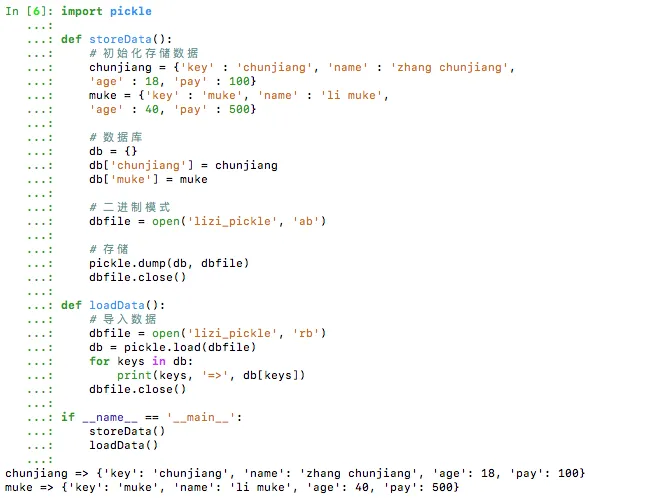
pickle Example: Without Using a File
import pickle
chunjiang = {'key' : 'chunjiang', 'name' : 'zhang chunjiang',
'age' : 18, 'pay' : 100}
muke = {'key' : 'muke', 'name' : 'li muke',
'age' : 40, 'pay' : 500}
# Database
db = {}
db['chunjiang'] = chunjiang
db['muke'] = muke
# Serialize
b = pickle.dumps(db) # type(b) gives <class 'bytes'>
# Deserialize
mydata = pickle.loads(b)
print(mydata)
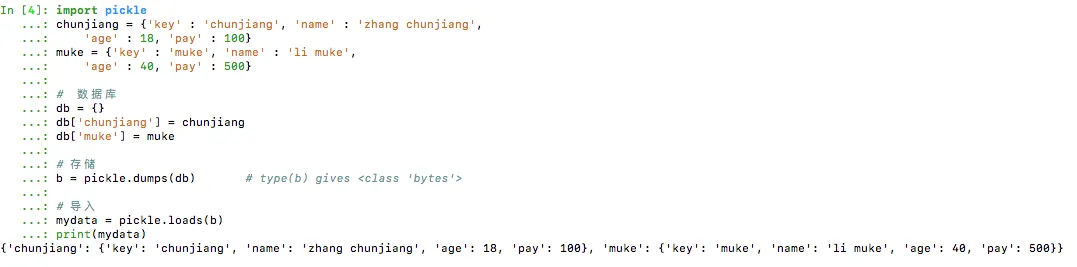
Summary
This blog mainly gives a brief introduction and detailed code examples on data serialization and deserialization in Python.
- 原文作者:春江暮客
- 原文链接:https://www.bobobk.com/en/361.html
- 版权声明:本作品采用知识共享署名-非商业性使用-禁止演绎 4.0 国际许可协议进行许可,非商业转载请注明出处(作者,原文链接),商业转载请联系作者获得授权。